This is a sample post
Mauris pharetra, erat ut convallis tempus ipsum, at gravida lectus diam vitae metus
Ghost is powered by an editor built from the ground-up for professionals. Calm by design, with advanced workflows by default. No more suffering through clumsy toolbars or drag & oops. Immerse yourself in the story with an interface that’s invisible until you need it, and powerful when you do. Below are examples of Ghost’s expansive editing toolset designed to accommodate the extensive needs of modern creators.
Lorem ipsum dolor sit amet, consectetur adipiscing elit. Nullam interdum nulla sed magna dapibus pretium. Cras vel felis quis leo tincidunt viverra eget vitae augue. Mauris laoreet tristique tellus: 2 + 2 = 4. H2O and x2 or y3. Quis facilisis lacus porttitor id. Sed eget diam ultrices, ornare felis et, facilisis lorem. Nulla facilisi. 😄 😸 😎 ⛺ Nulla nibh purus, pulvinar nec felis eu, tristique rhoncus sem. In vestibulum bibendum ex, in efficitur nunc pharetra nec.
Bookmarks
When using a URL with the right meta information, it can show the page title, excerpt, author, publisher and even a preview image. This is a great way to share links from sites that don’t have automatic embeds.

Headers
Make a statement with bold section headers in your posts and pages. Insert a header card to add a full width divider that can include a title, subheading, accent color or image background, and a button.
Quotes
You can make quotes stand out with two types of blockquote styles that can be applied directly in the editor.
The way to get started is to quit talking and begin doing – Walt Disney
The only impossible journey is the one you never begin
— Tony Robbins
Audio
It’s possible to upload audio files directly to your posts! This means you can share audio content with your audience, with a beautiful media player that nests into your posts and emails seamlessly. Music by Zen_Man from Pixabay.
Videos
Embed videos from platforms like YouTube and Vimeo, or you can now upload videos to your content in Ghost. Once uploaded, your video content renders in a beautiful video player. Videos can be set to loop, have their own custom thumbnails, and display in three different widths using the editor toolbar.
Video by Rostislav Uzunov / Pexels
Images
Once you start mixing text and image cards creatively, the whole narrative of the story changes. Suddenly, you’re working in a new format.
Normal width

Wide width

Full width

Lists
Our main focus in building the Ghost editor is to try and make as many things that you hope/expect might work: actually work.
- You can copy and paste raw content from web pages, and Ghost will do its best to correctly preserve the formatting.
- Sublist item 1
- Sublist item 2
- Sublist item 1
- Sublist item 2
- Sublist item 3
- Sublist item 3
- Pasting an image from your clipboard will upload inline.
- Pasting a social media URL will automatically create an embed.
- Highlight a word in the editor and paste a URL from your clipboard on top: Ghost will turn it into a link.
- You can also paste (or write!) Markdown and Ghost will usually be able to auto-convert it into fully editable, formatted content.
- Ordered list item 1
- Ordered list item 2
- Sublist item 1
- Sublist item 2
- Sublist item 1
- Sublist item 2
- Sublist item 3
- Sublist item 3
- Ordered list item 3
- Ordered list item 4
- Ordered list item 5
Gallery
As it turns out, sometimes pictures and a thousand words go together really well. Telling people a great story often has much more impact if they can feel, even for a moment, as though they were right there with you.
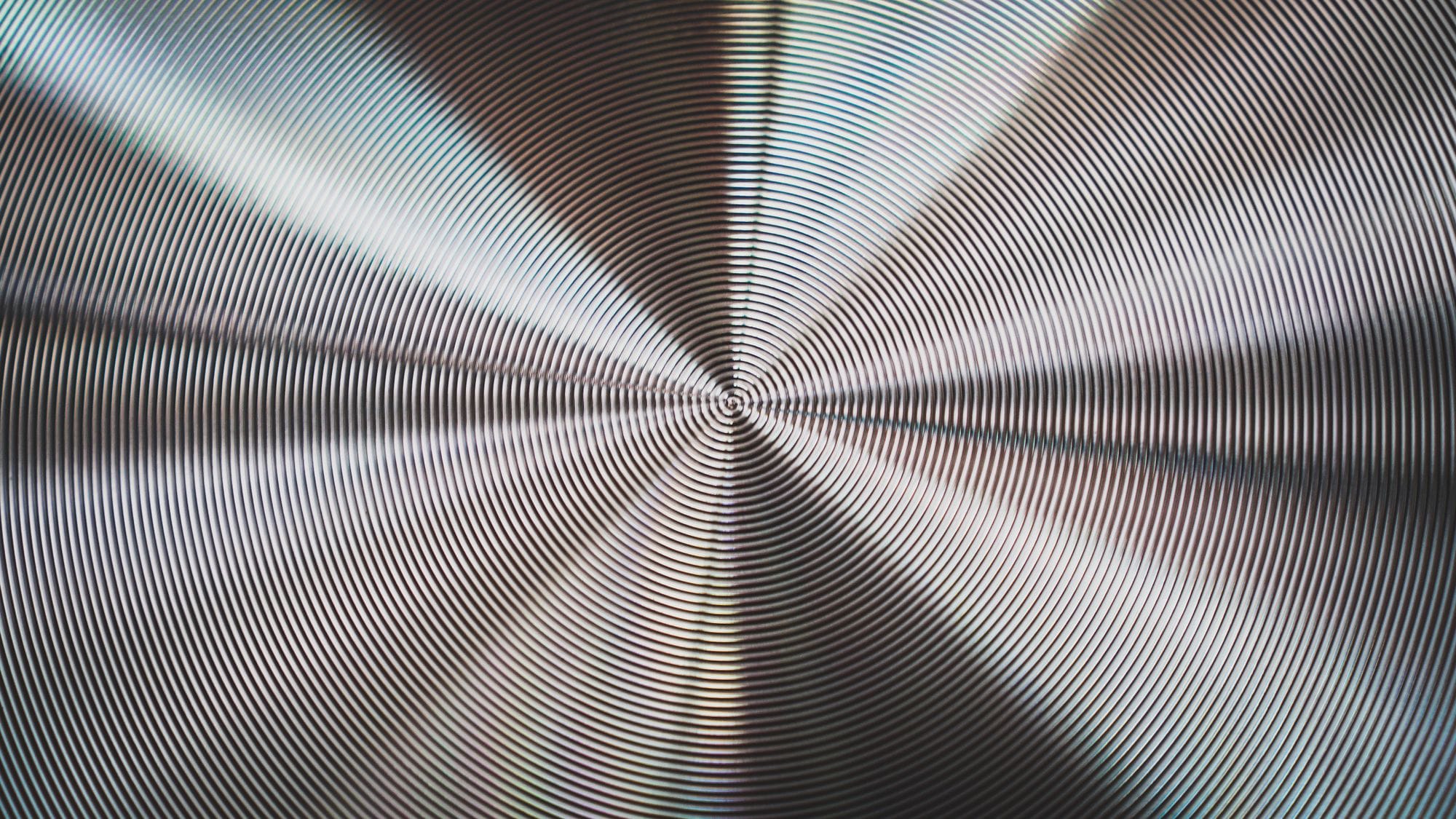
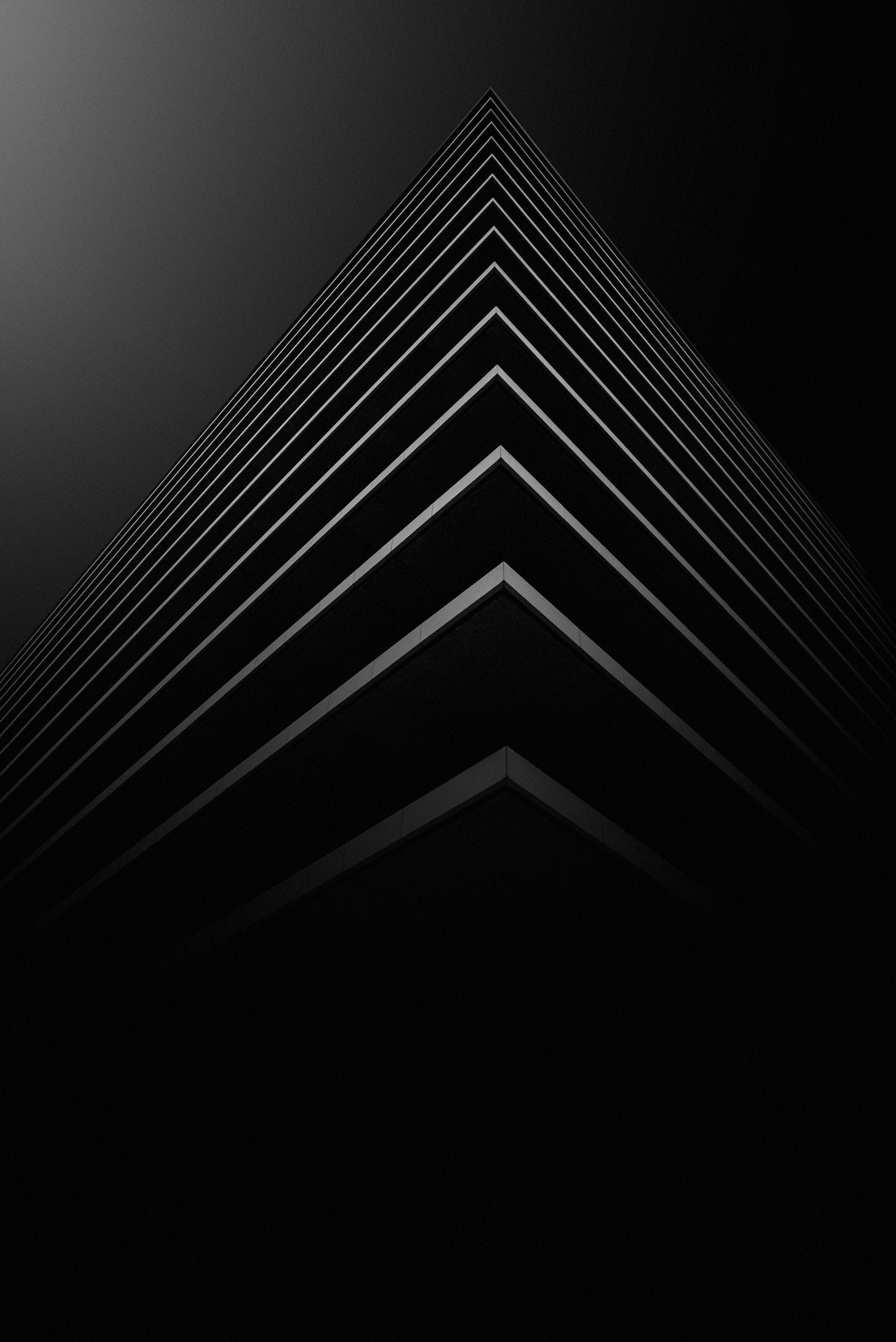

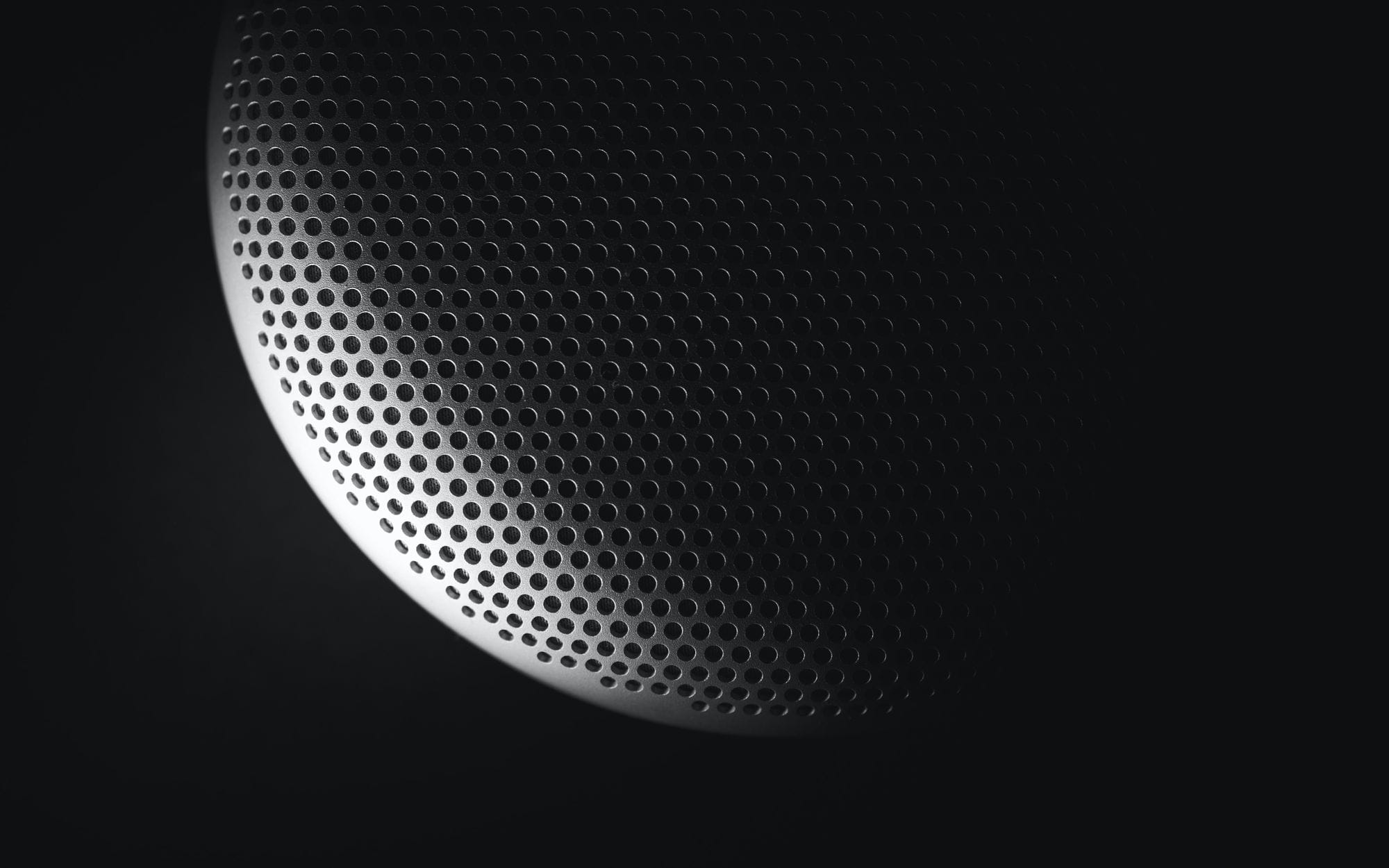
Toggles
Use the Toggle card to create collapsible sections of text in your posts and pages. Great for creating distinct sections in your content, or adding an FAQ section.
When should I use Toggles?
Toggles allow you to create collapsible sections of content which is a great way to make your content less overwhelming and easy to navigate. A common example is an FAQ section, like this one.
Where can I take Ghost for a spin?
Start right here. Lorem ipsum dolor sit amet, consectetur adipiscing elit. Aliquam vel feugiat nunc.
Callouts
Ever find yourself wanting to add extra styling to important information in your posts? Well, now you can with callout cards. Each callout card can include an emoji, any length of text with styles and links, and a custom background color.
Products
Display products beautifully with custom content including an image, description, button or rating, so you can add your favorite recommendations to any post...

Herman Miller Noguchi Table
Isamu Noguchi’s masterpiece for Herman Miller (1948) conceals nothing, revealing everything about the nature of simplicity. Two smoothly shaped pieces of solid wood interlock to form a tripod that supports a thick glass tabletop. The base is available in black, walnut, natural cherry and white ash.
